Replacing Cygwin for Babun
Why should you replace Cygwin for Babun?
If you have ever used Cygwin you already know how much you have to fo through to set it up and even maintain it. It can take you an hour to download all tools and packages you need, and if that is not enough you have to configure Ruby and Python to play nice in your windows environment.
Even though I have said the above this does not mean Cygwin is awful, actually its best option for newbies. If you want to learn UNIX commands start with Cygwin!
Babun on the otherhand is the ‘hybrid’. It is a ingenious formular of both Cygwin plus handy tools plus nice package manager called pact . A lightweight shell, compared to Cygwin, on steroids. It features integrated oh-my-zsh with xTerm-256 compatible console.
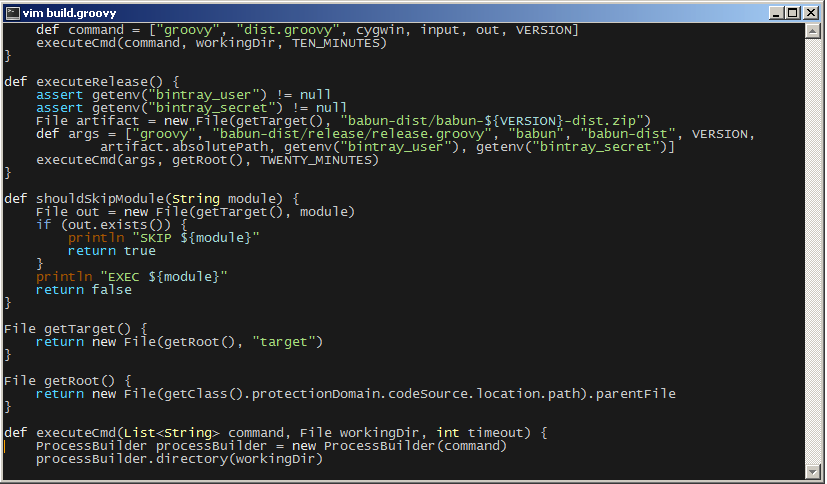
What is next after Installing Babun?
By now you should have already referred to FAQs by Babun. First things first you should edit the proxy settings in C:\Babun\.babun\cygwin\home\user\.babunrc so that Babun can check for updates and load DLLs faster. See mine here
Why use Babun!!! I have read articles saying its worser than Cygwin?
Wrong! As a windows user working on meagre hardware resources you need a blazing fast tool that saves you the time during cloning + committing, demoing projects, developing a heavy project.
Contrary to what @yveshwang says about Babun, it is very easy to Copy and Paste in terminal actually you just copy from wherever and right click on terminal.. voila!
Don’t know what am talking about??
Before you even make a decision; test Cygwin, Babun and gitbash - then you will know what suits your preference.

